Webinar Review: Transform Your Content Marketing with Issuu and Dropbox
Webinar Review: Transform Your Content Marketing with Issuu and Dropbox
Are you ready to work smarter? Issuu is excited to announce that we have recently been named a Dropbox Premier Technology Partner. This partnership means a seamless integration between Dropbox and Issuu that will make it even easier for marketers and designers to keep files and content hosted and organized in Dropbox, and then easily transform and distribute them using the Isssu Story Cloud.
ICYMI, Issuu Marketing Expert and Style Extraordinaire Meghan Cole, recently hosted a webinar to show you how easy it is to connect your Dropbox account to Issuu and then transform your Dropbox files into marketing magic! Watch the recording now or follow along here.
Work smarter with Dropbox + Issuu
Issuu brings all of your files stored in Dropbox—such as static PDFs, Powerpoints, and design files—to life by creating dynamic flipbooks, social media content, and more. Now you can upload files straight from Dropbox into your Issuu account to transform your files into exciting content that is easily shared and measured.

As a Dropbox Premier Technology partner, you can also find Issuu on the Dropbox App Center here, including directions on how to connect your Issuu and Dropbox account and a description of the steps to publish and distribute your content on Issuu—just as we will cover in this webinar recap.
Connect your Dropbox account in Issuu
To get started connecting your Dropbox account and Issuu, you will first login to your Issuu.com account. From the Issuu “Publisher Workspace,” select “Upload” to find the Dropbox app integration and click on the “Dropbox” icon.

Upon selecting the Dropbox icon, a pop-up window will appear asking you to login with your Dropbox account details and then you will have instant access to all of your folders and files in your connected Dropbox account. You will also have access to any files or folders in Dropbox that have been shared with you, including files shared with you by your designer or partners.
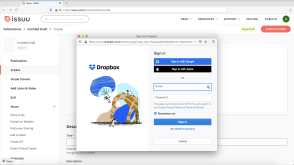
Select the file you would like to upload to Issuu from Dropbox and click the “Choose” button.

The file will be uploaded, registered to the Issuu platform, validated, and then converted into the Issuu format. You won’t need to do anything, this will all happen right in your Issuu workspace.

Once your file is converted, you will want to complete the “Details” for your document, including “Title,” “Description,” and more. You can also select to utilize options such as making your publication “Unlisted,” or allowing “Downloads,” which are premium features. If you are interested in adding these premium features, you can review which plan is right for you here.
Now that you have uploaded and completed your publication details, you are ready to share your flipbook, by copying and pasting the link provided. Plus for all Issuu paid plans, you can create an embed code for your publication in order to add your publication right on your website, or blog.

Issuu transforms your content into more than just a flipbook
Now that you have connected and published your content as a flipbook from Dropbox, don’t stop there! Only on Issuu can you create additional content format types from this same item of uploaded content. For example, create article stories that are formatted for mobile reading. Issuu automatically pulls your content into the article story format, you can adjust headlines or text or photo formatting before you publish and broaden your audience outreach with another content push.

One more format type we covered during the webinar is the Visual Stories format, which is a vertical video that you can share as Instagram and Facebook stories. Plus Issuu creates a Google-AMP version of each Visual Story that you can share directly on Twitter, Pinterest, or directly.

And there you have it! We’ve learned to connect our Dropbox and Issuu account to enable a seamless process of transforming your Dropbox files into flipbooks, article stories for mobile, and even social stories—all powered by Issuu.
Interested in joining us for our next webinar? Go to Issuu’s webinar page to register now!